The Project
Summary
PowerSchool needed a better way to onboard admins, and in turn, allow admins to configure their system at launch. The original system was clunky and command line, leaving many initialization settings till after the admin was logged in.
This is a flow and series of ideations on different aspects of the setup process that I envisioned.
Company
PowerSchool, Inc
Role & Duration
Principle User Experience Designer – Spring 2020
My role on this project was to improve the current PowerSchool installation process. System analysis, User flows and stories, Sketching, Flow Diagrams, Stakeholder presentations, Wireframing, Visual Design, Prototyping
The Challenge
PowerSchool SIS and the Unified Classroom were installed through a command line interface. Once the installation was laid down on the server, admins had to log in using a default account and finish the configuration of the system using the settings pages in the system. This process was a bit overwhelming because the settings were not very well organized, and for a new customer, without hours of training, it was impossible to navigate all over the application to complete the process.
- Command line installation
- The setup wasn’t guided
- Settings were in multiple places within the application
- Required training to know where to go to finish setup
Constraints
- Design a stepped process
- Build components for the design system
- Consolidate existing settings into a single workflow
Our Users
- Implementation Techs – PowerSchool support employees who install and configure portions of our systems
- Systems Administrators – Configure servers, configure security, manage users, and their access to the system
Solution
Workflow
There are three paths to set up the Unified Classroom.
- The implementation technicians can create the account
- Customers can self-register
- Customers can start the process from within the SIS

Stepper UI
I went through a series of design iterations to find a solution that fits well with our existing design system, was simple, provided all the states required, was accessible, and was easy to implement.

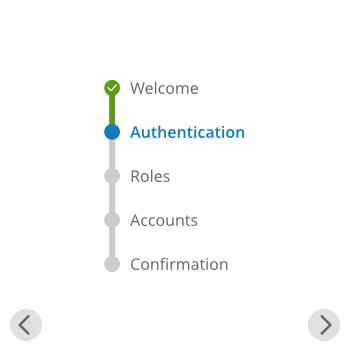

Stepped Process
District administrators were presented with a series of screens that walked them through all the steps to complete the installation of the Unified Classroom.


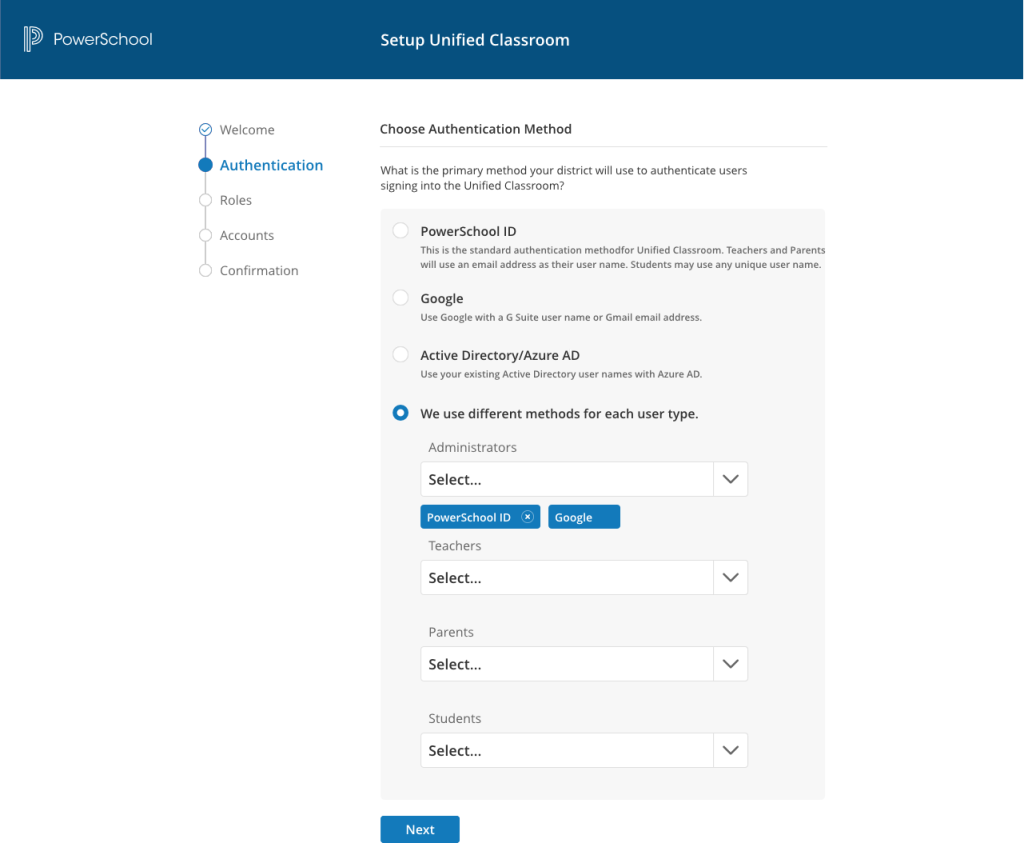


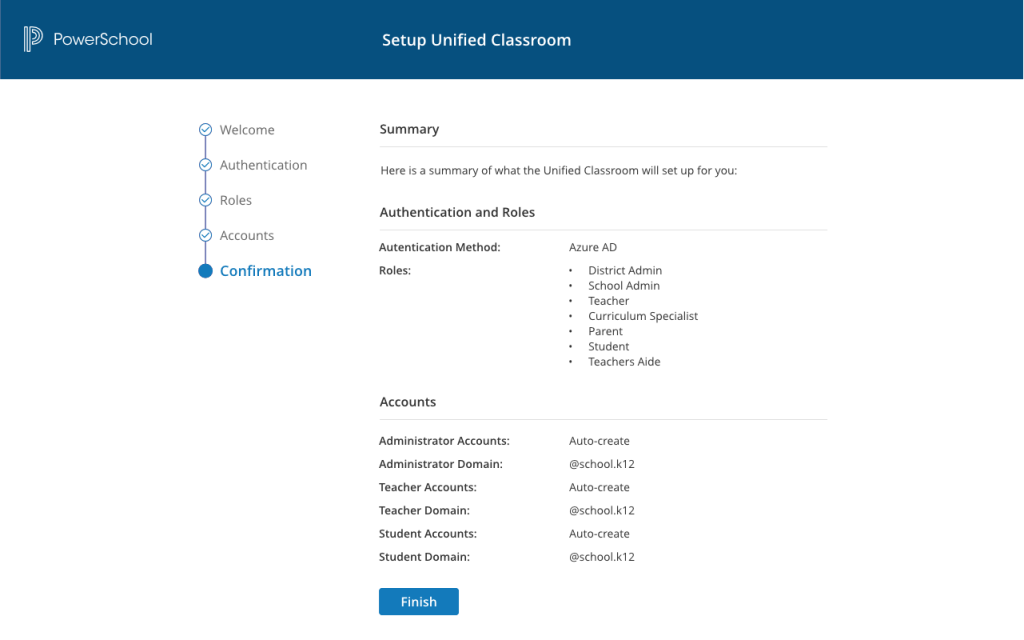
The Results
User Feedback
I conducted a series of cognitive walkthroughs with admin users and asked them a series of questions about the process. They were generally pleased with the improvements this setup provided, but they did express that there were other portions of this product that they were frustrated with.
Reflections
The Unified Classroom product was one of the first products that was only offered on the cloud. The entire product was mired with technical issues and presented our users with so much frustration that they eventually had to overhaul the experience. This was one of the most frustrating experiences I had at PowerSchool, mainly because the engineering team drove the product decisions, and regularly ignored the designs that were produced by the UX team. When the feedback from customers became overwhelming (they asked for refunds), the UX team was asked to provide solutions to the issues. I pulled up my original designs and provided them to product, and engineering. Ultimately the technology stack they built the product on could not support the needs of the product, and that code base was abandoned.